# Inbound 1300
An Inbound 1300 service allows customers to call your business from anywhere in Australia by dialling a single, national 1300 or 1800 number.
Your 1300 number can be configured with several options.
Divert Function: Divert to landline / mobile.
State Based Routing: Calls can be routed differently based on the location of the caller.
Time of Day Based Routing: Calls can be routed differently based on the time of the call.
This guide will show you how to configure your service.
NOTE: An 'Answer Point' is the Full National Number that will ring when your 1300 number is dialled.
# Configuration
Once logged in, click 'My Services' and select your Inbound 1300 service from under the 'Voice' menu.
The first time you edit your service you will be greeted with the following screens.
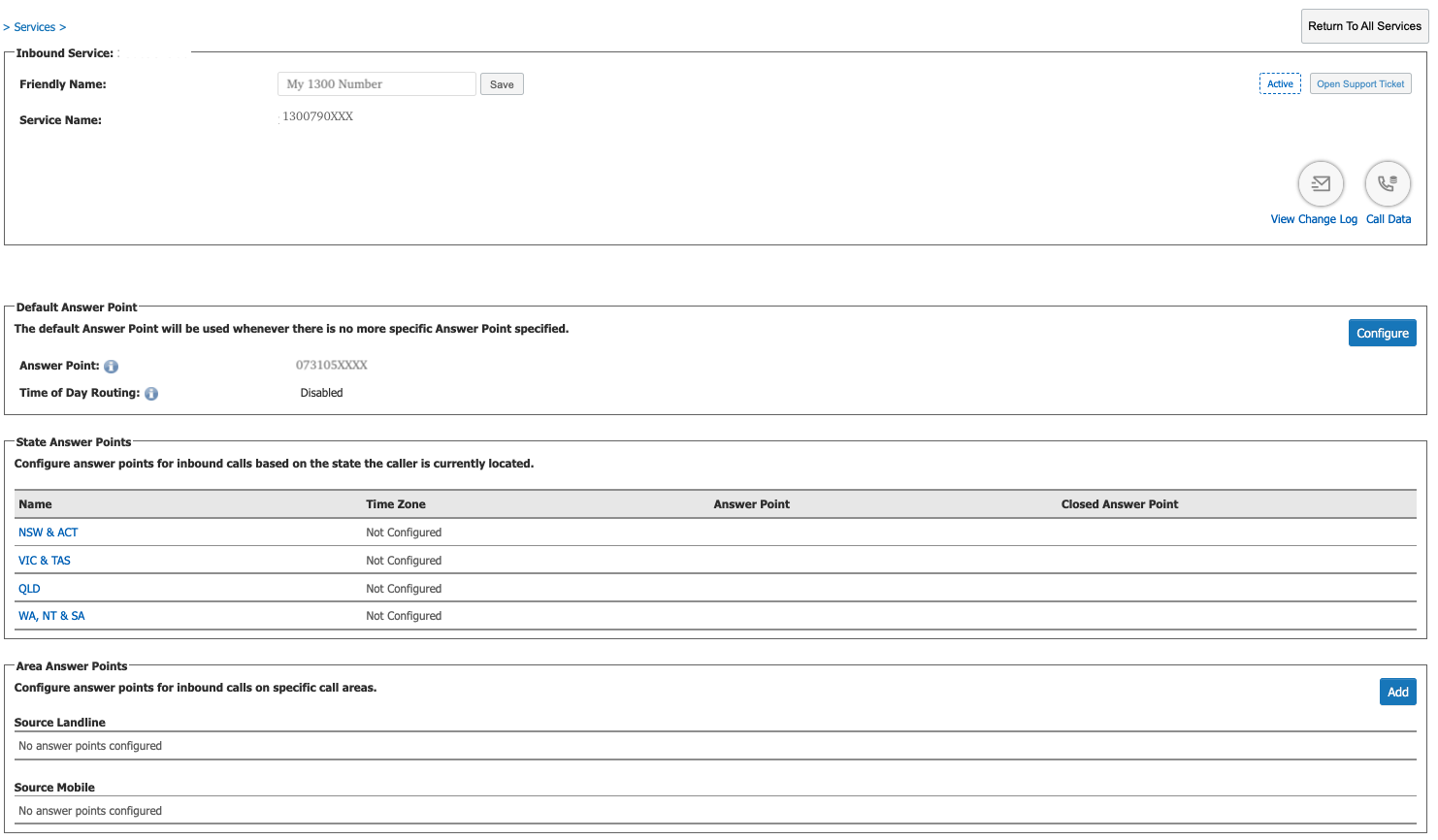
# Answerpoint Preference
Note: The answer points will be used in the following preference.
Area Answerpoints
State Answerpoints
Default Answerpoint.
# Default Answer Point & ‘Time of Day’ Routing
Click ‘Configure’ to add a ‘default answer point’. This will be used in the event there is no more specific answer point specified below.
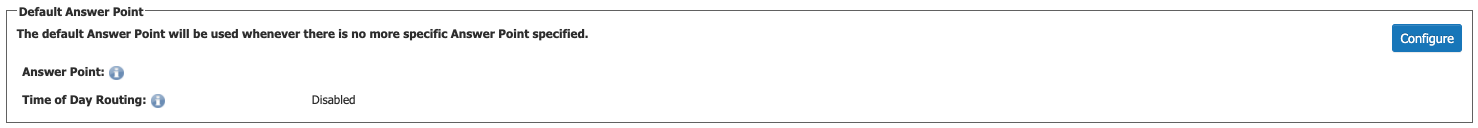
Use the tickbox to enable ‘Time of Day’ routing.
Select the hours and the phone number to be used when ‘Closed’.
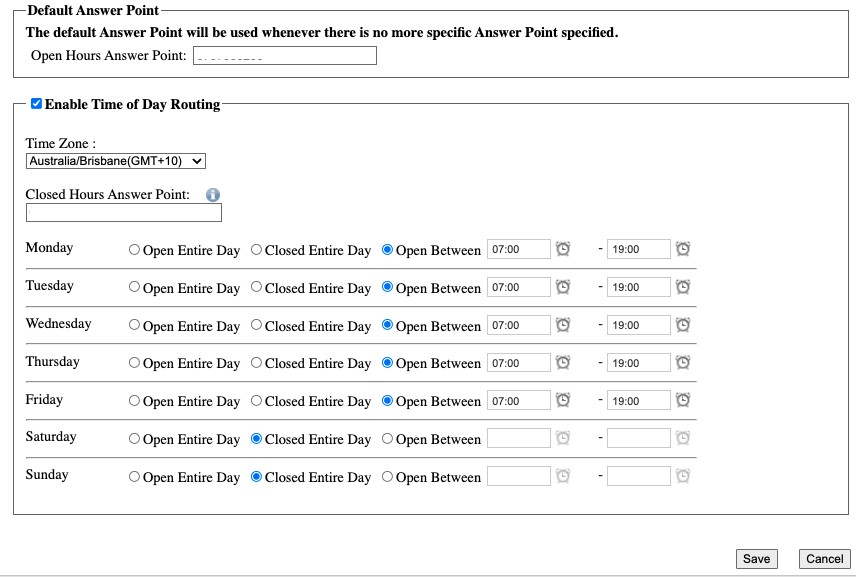
Click ‘Save’ when finished.
To apply your changes, click ‘Apply Changes’.
# Area Based Routing
Click the ‘Add’ button to enable area based routing.
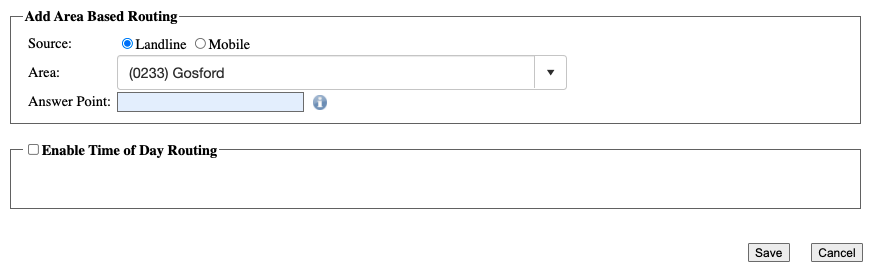
Specify Landline or Mobile.
Locate the Area and set your Answerpoint.
Enable ‘Time of Day’ routing if required.
Click ‘Save’ when finished.
To apply your changes, click ‘Apply Changes’.
