# Accessing ignition Management Portals
To log into the ignition Management Portal, navigate to https://ignition.channelhaus.com.au and enter your Username & Password.
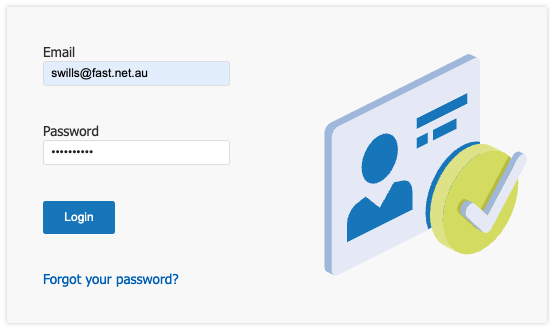
Enter your ‘Email’ and ‘Password’ then click ‘Login’ to access the Ignition Portal.
# Forgot your password?
Click ‘Forgot your password?’ to reset your password.
You will receive an email allowing you to reset your password automatically.
# ignition landing page
When you first login, you will be greeted by the landing page which gives you a quick overview of your Services, Billing, and the Channel Haus Network Status.
Click on any of the tiles to quickly access the corresponding page.
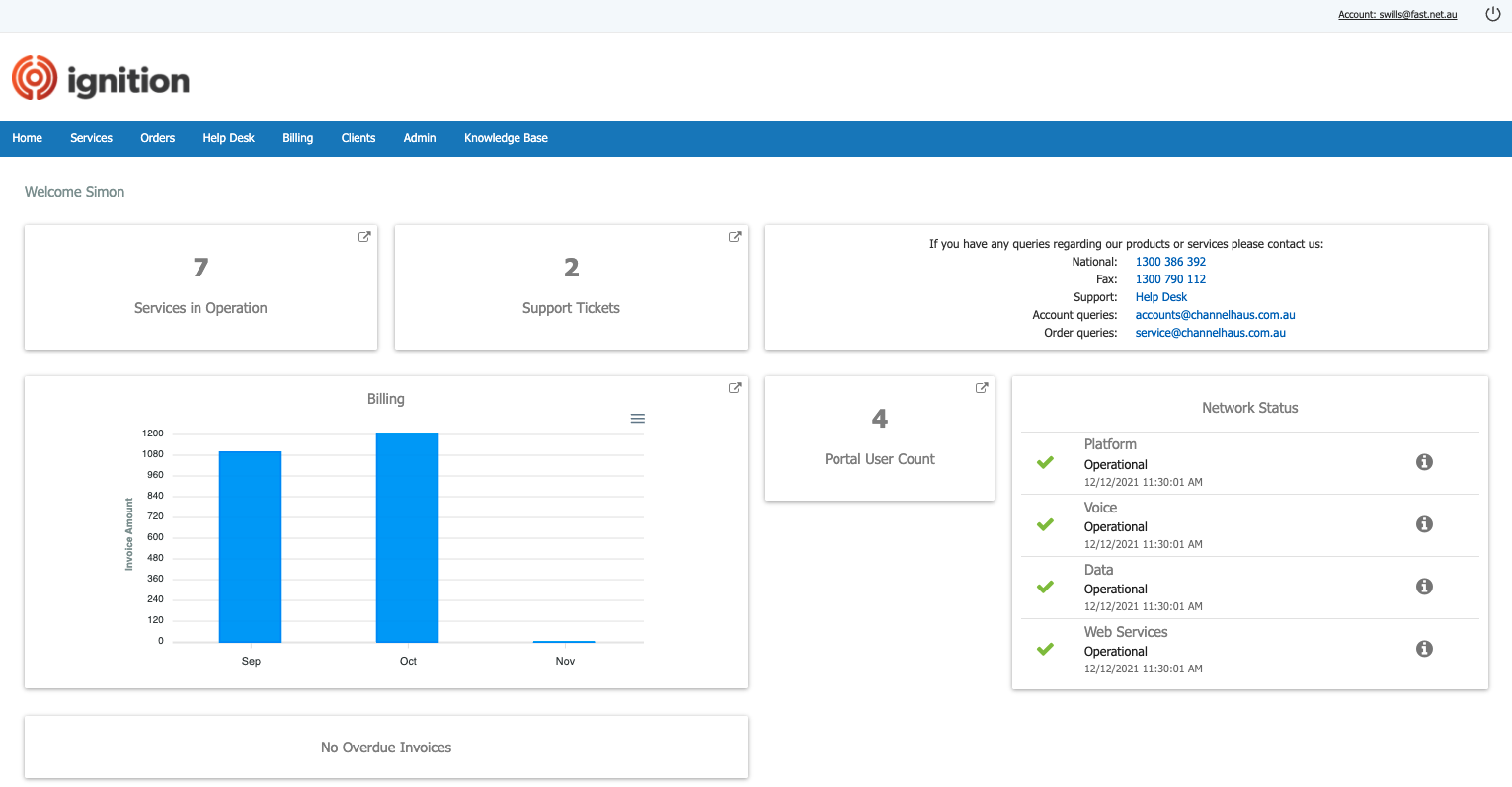
# Account Management
At the top right-hand corner of the screen, click on your ‘Account’ to modify your user details.
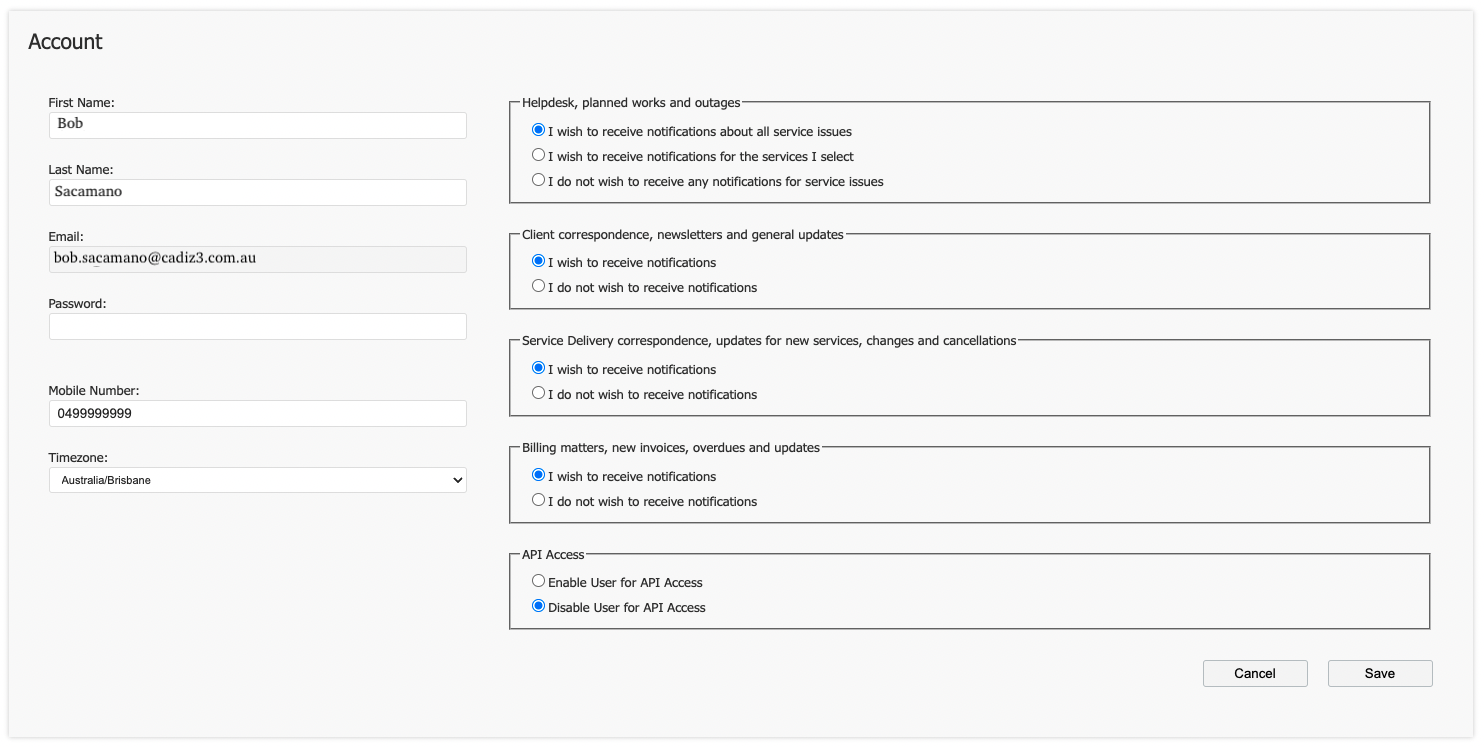
Here you can adjust the following information:
• First and last name: Your preferred details.
• Email address: (This is used to access the Ignition Portal, and also for any correspondence you have signed up for, such as Helpdesk, and Billing notifications.)
• Password: Your login password.
• Mobile Number: This will allow us to contact you if required.
• Timezone: This is used to ensure your call detail records are in your preferred timezone.
On the right-hand side of the screen, select the notifications you would like to receive.
Click ‘Save’ when finished.
# Reporting Dashboard
The Hosted PBX Dashboard can be used to easily view statistics and pull reports from your PBX.
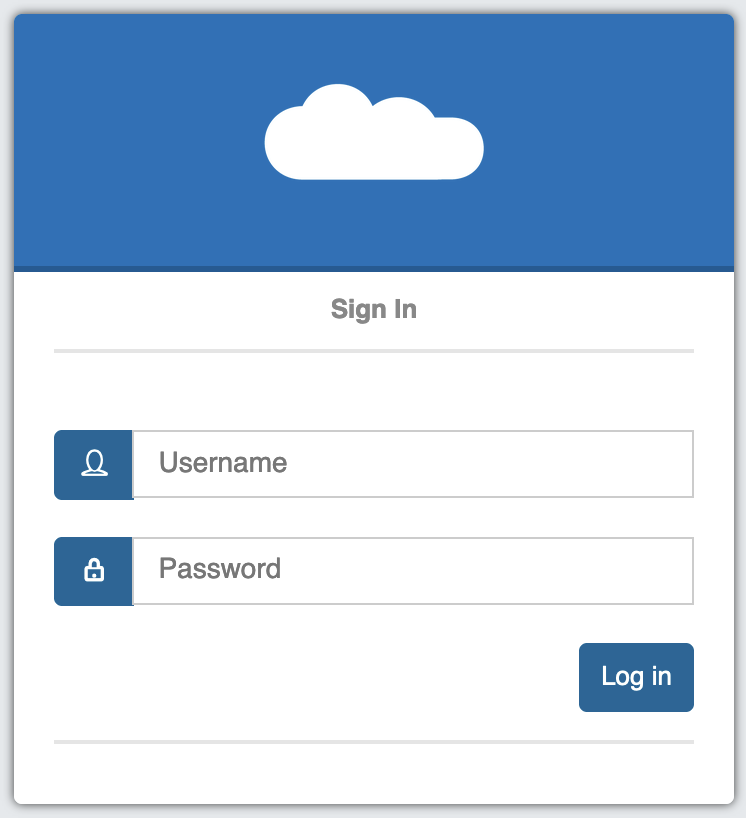
← Integrations Orders →
