# Training Mode
# Overview
Training Mode enables the ability to listen, or 'eavesdrop‘ on a call. This is useful for call centre training operations where a supervisor or manager can listen in to an agents live call and provide realtime feedback.
# Enable Training Mode on the PBX.
From within the myCloudPBX portal, click on 'Manage Applications'. Locate and enable 'Training Mode'.
TIP
After enabling Training Mode, all extensions will now have the ability to enable Training Mode & Training Mode privacy.
# Enable Training Mode On Per User Basis.
Training Mode & Training Mode Privacy are configured on a per extension basis.
To configure Training Mode on an extension, click on the 'Offices & Users' icon from the PBX Configuration screen.
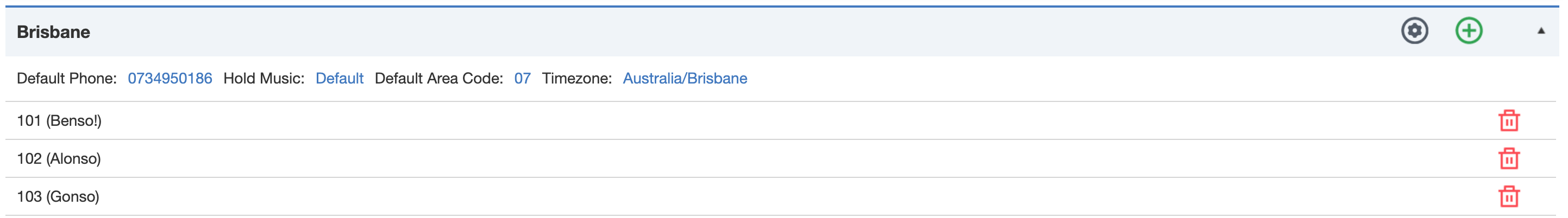
Select the extension you wish to modify.
Scroll down until you reach the 'Security and Other Features' section.
- To allow an extension to eavesdrop on others, select 'Enable Training Mode'.
- Selecting 'Enable Extension Privacy‘ will ensure that noone can eavesdrop on the extension. (useful for management etc.)
TIP
Select both options to have the best of both worlds
# In Call Controls
To begin Training Mode, dial 88 followed by the extension number to listen to.
During a call, a Manger/Supervisor has the ability to speak with a user, the remote party, or both using the below shortcuts.
These controls are based on the direction of the call.
# For Outgoing Calls:
- Press 1 to speak with the Remote Party.
- Press 2 to speak with the PBX User.
- Press 3 to engage 3 way chat.
- Press 0 Mute yourself.
# For Incoming Calls:
- Press 1 to speak with the PBX User.
- Press 2 to speak with the Remote Party.
- Press 3 to engage 3 way chat.
- Press 0 to Mute yourself.
