# Administration
# Manage Users
Hover over ‘Admin’ and click ‘Manage Users’
Here you can see each user, their login email, and their Role.
Click on the email to modify a user or click ‘Create New User’.
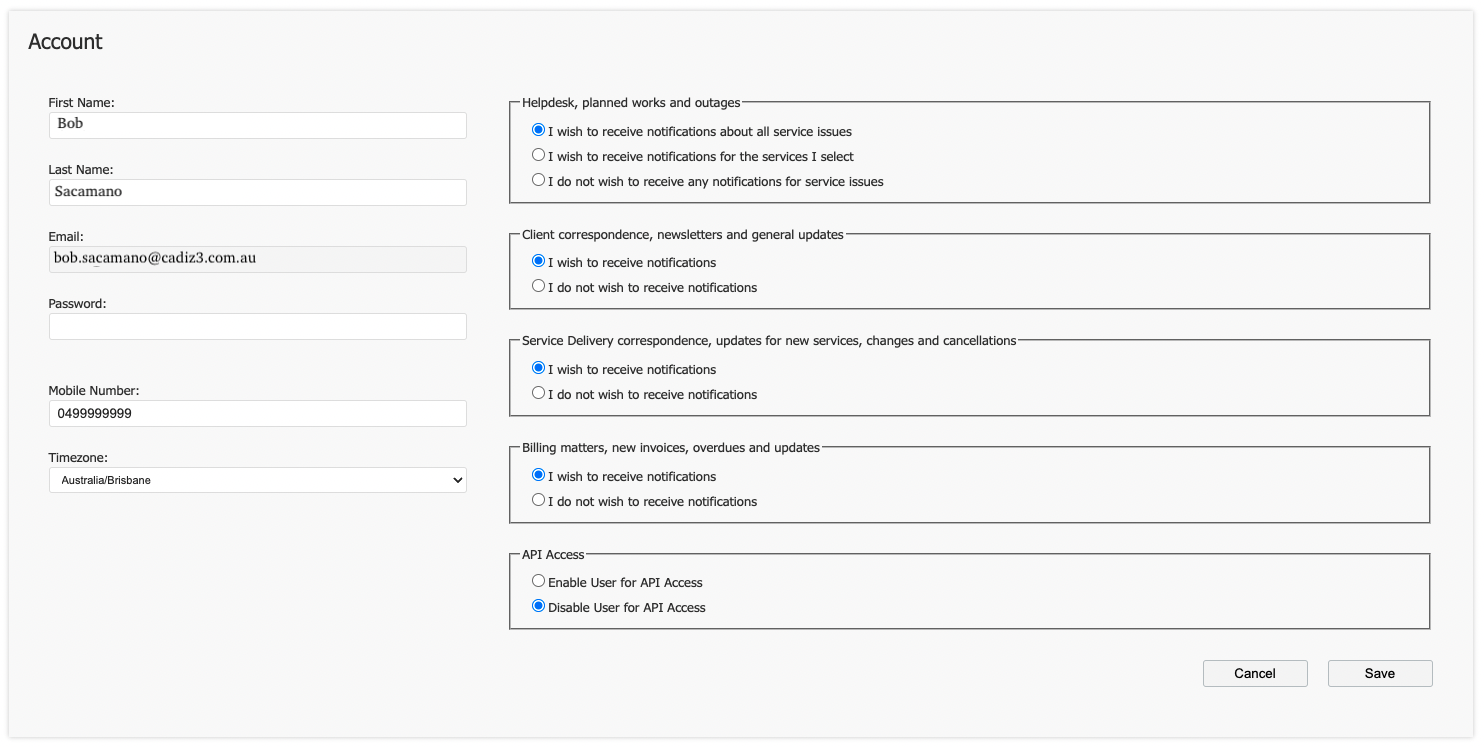
Here you can adjust the following information:
First and last name: Your preferred details.
Email address: (This is used to access the Ignition Portal, and also for any correspondence you have signed up for, such as Helpdesk, and Billing notifications.)
Password: Your login password.
Mobile Number: This will allow us to contact you if required.
Timezone: This is used to ensure your call detail records are in your preferred timezone.
On the right-hand side of the screen, select the notifications you would like to receive.
Click ‘Save’ when finished.
# Auto-Provisioning Firewall Rules
Auto-Provisioning is the method used to remotely configure handsets from the Ignition Portal.
For a phone to be allowed to auto-provision, the WAN IP Address must be added to the ‘Firewall Rules'.
Hover over ‘Admin’ then select ‘Firewall Rules’.
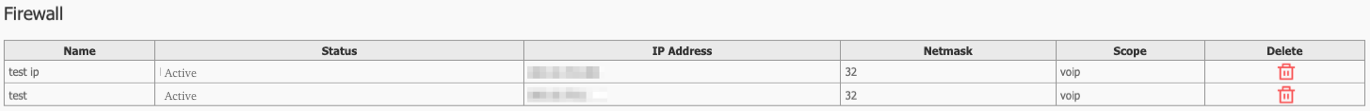
Click ‘Add Rule’ to add a new IP Address to the allowed firewall rules.
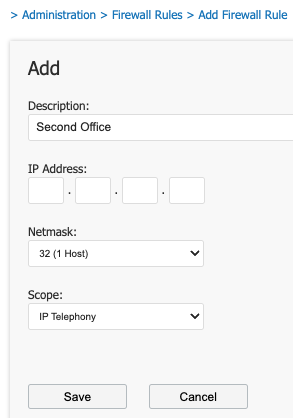
# Client Associations
If you have any Client Associations, they will show here.
← Virtual Fax Hardware →
